Microsoft Access has long been a popular database management tool for Windows users. It offers powerful features for creating, managing, and analyzing data. However, if you’re a Mac user, you may be left searching for a suitable alternative. Fortunately, there are several excellent options available that can help you achieve your database management goals on your Mac. In this blog, we’ll explore some of the top Microsoft Access alternatives for Mac users.
Microsoft Access Alternative for Mac Users
Simplify Your Database Management on Mac! Your Microsoft Access Alternative for Mac is here. Try it for seamless data control!
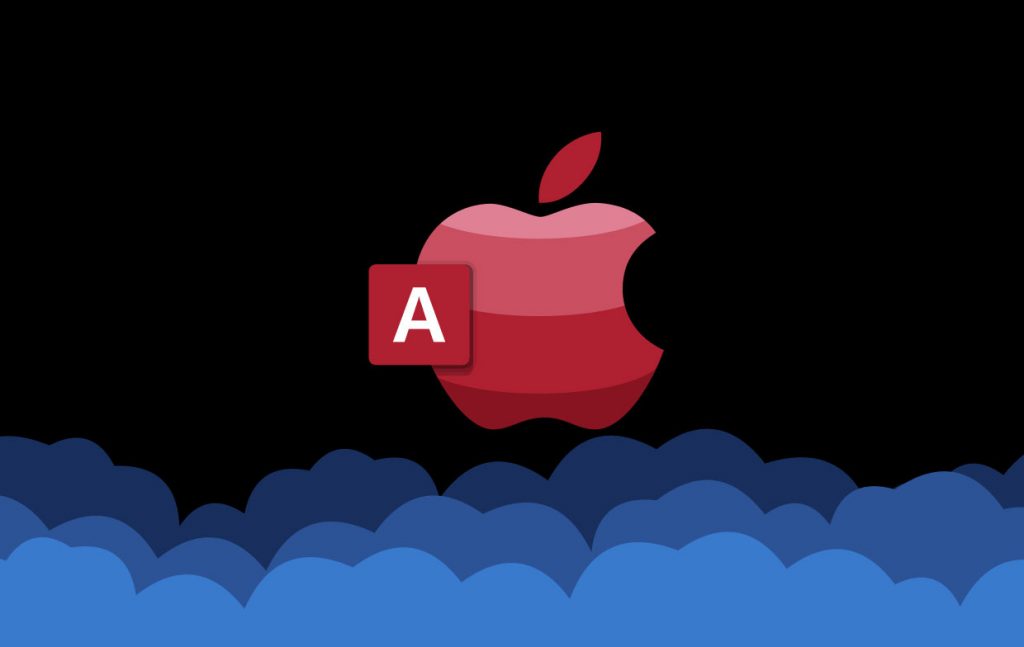
FileMaker Pro
FileMaker Pro is a cross-platform database application that’s renowned for its user-friendly interface and powerful features. It’s available for both Mac and Windows, making it a suitable option for Mac users looking for a Microsoft Access alternative. FileMaker Pro allows you to create custom databases, design intuitive layouts, and automate workflows. It also offers robust security features, making it a great choice for businesses and organizations of all sizes.
Pros:
- Cross-platform compatibility.
- Intuitive drag-and-drop interface.
- Extensive templates and pre-built starter solutions.
- Excellent support for web and mobile apps.
Cons:
- Costly, especially for multiple users and advanced features.
- Limited support for SQL.
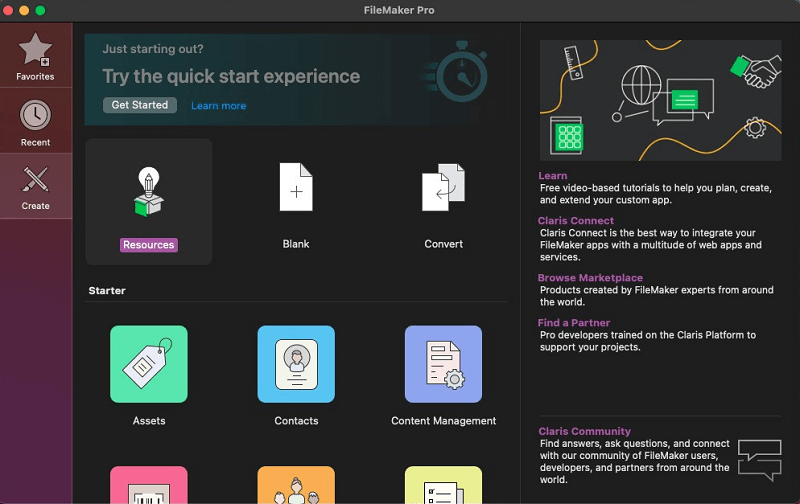
Airtable
Airtable is a cloud-based database management tool that’s becoming increasingly popular for its flexibility and ease of use. It’s available for Mac users through a web browser or a desktop app. Airtable combines the simplicity of a spreadsheet with the power of a database, allowing users to organize and manage their data in a visually appealing way. You can create custom databases, collaborate with team members, and integrate with other apps seamlessly.
Pros:
- Easy to use, no coding skills required.
- Cloud-based, accessible from anywhere.
- Excellent collaboration and sharing features.
- Integrations with various third-party tools.
Cons:
- Limited advanced database features.
- Pricing can be expensive for large teams or extensive data storage.
MySQL
MySQL is an open-source relational database management system that is compatible with Mac and Windows operating systems. While it may require some technical know-how, it is a robust alternative to Microsoft Access for users who need more extensive database capabilities. You can create and manage databases, run complex queries, and build web applications with MySQL. It’s particularly well-suited for developers and businesses that require scalable, high-performance databases.
Pros:
- Open-source and free to use.
- High performance and scalability.
- Strong community support.
- Supports various programming languages.
Cons:
- Steeper learning curve, especially for beginners.
- Requires knowledge of SQL.
- Lacks a user-friendly graphical interface.
LibreOffice Base
LibreOffice Base is a free and open-source database management tool that’s part of the LibreOffice suite. It’s a great choice for Mac users who need a lightweight database solution for small to medium-sized projects. While it may not offer all the advanced features of Microsoft Access, it provides a user-friendly interface and supports various database formats, including Microsoft Access itself.
Pros:
- Free and open-source.
- Cross-platform compatibility.
- Supports multiple database formats.
- User-friendly interface.
Cons:
- Limited advanced features.
- Less suitable for complex or large-scale databases.
- Limited online collaboration and cloud support.
How to Uninstall Alternatives to Microsoft Access For Mac
Uninstalling alternatives to Microsoft Access for Mac typically involves a few standard steps, although the exact process may vary depending on the software you’re using. Here’s a general guide on how to uninstall applications on macOS:
- Quit the Application: Make sure the application is not running. If it is, go to the application and choose “Quit” from the application menu.
- Move to Trash: Open the “Finder” by clicking on the Finder icon in the Dock or pressing Command + Space and searching for “Finder.” In the Finder, go to the “Applications” folder, which is typically in the sidebar on the left. Find the application you want to uninstall and drag it to the Trash bin in the Dock.
- Empty Trash: Right-click (or Control-click) on the Trash bin in the Dock. Choose “Empty Trash” to permanently delete the application and its associated files. Please be aware that this will remove the application, but some software may leave behind preferences and support files. If you want to remove all associated files as well, you may need to do some additional cleanup.
For some applications, you might also find an uninstaller tool included with the software. In that case, follow the instructions provided by the uninstaller. If you’re using a package manager like Homebrew or have installed software using a tool like Homebrew Cask, you may also need to use those tools to uninstall software. In Homebrew, for instance, you can uninstall a package using the brew uninstall command.
Keep in mind that the process may vary slightly depending on the specific software you’re uninstalling. It’s always a good practice to check the software’s documentation or website for any specific uninstallation instructions they provide.
Conclusion
Mac users have several viable options when it comes to Microsoft Access alternatives. The choice you make depends on your specific needs and preferences. Whether you prioritize user-friendliness, advanced features, cloud-based solutions, or open-source software, there’s an option that suits your requirements. Exploring the alternatives mentioned in this blog can help you find the perfect database management solution for your Mac, allowing you to efficiently organize and analyze your data.
Latest Articles