Apple’s macOS, the operating system that powers Mac computers, has a rich history of evolution and innovation. Over the years, Apple has released a series of macOS versions, each bringing new features, enhancements, and performance improvements. In this blog, we’ll take a stroll down memory lane and explore the fascinating list of macOS versions, highlighting key milestones and the impact they’ve had on the computing world.

Part 1: An Introduction to macOS Versions
macOS, the operating system that powers Apple’s Mac computers, is a testament to the company’s dedication to user experience, innovation, and seamless integration between software and hardware. Since its inception, macOS has gone through numerous iterations, each bringing new features, enhancements, and improvements to the Mac ecosystem. In this introduction to macOS versions, we’ll explore the key milestones in the evolution of macOS, from its early days to the latest releases.
Mac OS Classic (1984-2001):
The journey begins with the original Macintosh System Software, released in 1984, which underwent several updates before evolving into System 7. This era was marked by the iconic user interface and the introduction of important features like the System Folder and drag-and-drop functionality. However, the Classic Mac OS was limited by its architecture and lacked the stability and modern capabilities needed for the future.
Mac OS X Era (2001-present):
The turning point for macOS was the introduction of Mac OS X (pronounced “ten”) in 2001, codenamed “Cheetah.” This release marked a transition to a Unix-based foundation, providing greater stability, performance, and security. The arrival of Mac OS X brought a series of major version updates, each with its own set of improvements:
Aqua and User Interface Enhancements: Mac OS X 10.0 (“Cheetah”) introduced the Aqua interface, which featured a refreshed look, smooth graphics, and a more intuitive design.
Innovative Features: Subsequent versions like 10.2 (“Jaguar”) and 10.3 (“Panther”) brought features like iChat, Exposé, and the powerful Spotlight search tool.
Intel Transition: Mac OS X 10.4 (“Tiger”) not only brought Spotlight and Dashboard but also marked the transition to Intel processors, boosting performance and compatibility.
Refinements and Modernization: Versions like 10.6 (“Snow Leopard”) focused on under-the-hood improvements, while 10.7 (“Lion”) began integrating iOS-inspired features, signaling a closer connection between Mac and mobile devices.
Design Evolution: macOS 10.10 (“Yosemite”) introduced a major visual overhaul with a flatter design and increased emphasis on continuity and integration with iOS devices.
Optimization and Integration: 10.14 (“Mojave”) brought Dark Mode, enhancing the user experience, while 10.15 (“Catalina”) featured Project Catalyst to make it easier for developers to bring iPad apps to the Mac.
macOS 11 and Beyond (2020-present):
With macOS 11 “Big Sur,” Apple embarked on a new chapter, retiring the “Mac OS X” moniker after nearly two decades. This release introduced a fresh design with updated icons, Control Center, and more refined apps. The shift to macOS 11 symbolized a significant milestone in the evolution of the operating system.
Future Directions:
Beyond my knowledge cutoff date in September 2021, Apple is likely to continue pushing the boundaries of macOS. New releases are expected to focus on enhanced integration with iOS, performance improvements, security enhancements, and innovative features that cater to the evolving needs of users in an interconnected digital world.
In this series, we’ll delve into each major macOS version, exploring its unique features, the impact it had on the Mac ecosystem, and how it contributed to shaping the modern computing experience we know today. Stay tuned for a detailed exploration of the macOS journey, from the early days of Mac OS X to the latest and most exciting developments in the macOS universe.
Part 2: List of macOS Versions
Calling all Mac enthusiasts! Delve into the comprehensive list of macOS versions and witness the evolution of an iconic operating system!
Mac OS X 10.0 (Cheetah):
Released in March 2001, Mac OS X 10.0, codenamed “Cheetah,” marked a significant departure from Apple’s previous operating systems. It introduced the Aqua user interface with its iconic “lickable” buttons, a new Finder, and a powerful UNIX-based foundation. This version laid the groundwork for the modern macOS experience.
- Mac OS X 10.1 (Puma):
Just a few months later, in September 2001, Apple released Mac OS X 10.1, codenamed “Puma.” This update brought substantial performance improvements, increased stability, and added features like the ability to burn CDs without third-party software.
- Mac OS X 10.2 (Jaguar):
Jaguar, released in August 2002, brought even more refinements. It introduced the Address Book, iChat for instant messaging, and improved Windows compatibility through the Samba networking protocol.
- Mac OS X 10.3 (Panther):
In October 2003, Panther arrived with a focus on performance and usability. It featured Exposé for window management, a revamped Finder, and the introduction of the Safari web browser, which quickly became a popular choice.
- Mac OS X 10.4 (Tiger):
Tiger, released in April 2005, was a landmark macOS version. It introduced Spotlight for powerful search capabilities, Dashboard for widgets, and the innovative Automator for automating tasks. This release further solidified Apple’s position as a pioneer in user experience.
- Mac OS X 10.5 (Leopard):
Leopard, released in October 2007, emphasized interface enhancements and technological advancements. It introduced Time Machine for easy backups, Spaces for virtual desktops, and a visually refined user interface.
- Mac OS X 10.6 (Snow Leopard):
Snow Leopard, launched in August 2009, focused on under-the-hood improvements and optimization rather than introducing new features. It was designed to be faster, more stable, and to free up valuable disk space.
- Mac OS X 10.7 (Lion):
Lion, released in July 2011, brought a more iOS-inspired interface with features like Launchpad, full-screen apps, and improved multi-touch gestures. It marked a transition toward a more unified experience across Apple devices.
- Mac OS X 10.8 (Mountain Lion):
Mountain Lion, released in July 2012, continued the convergence of macOS and iOS features. It introduced iMessage, Notification Center, and greater iCloud integration, enabling seamless synchronization between devices.
- macOS 10.9 (Mavericks):
With Mavericks, launched in October 2013, Apple shifted from big cat names to California-inspired names for its operating systems. Mavericks focused on performance improvements, and energy efficiency, and introduced Finder Tabs and Tags.
macOS 10.10 (Yosemite):
Yosemite, released in October 2014, brought a major visual overhaul. It introduced the flat design language, Continuity for seamless device integration, and a refined Notification Center.
macOS 10.11 (El Capitan):
El Capitan, launched in September 2015, built upon the foundation of Yosemite. It focused on performance, improved window management, and introduced Split View for enhanced multitasking.
macOS 10.12 (Sierra):
Sierra, released in September 2016, introduced Siri to the Mac, allowing users to use voice commands to perform tasks. It also added features like Universal Clipboard for seamless content sharing between Mac and iOS devices.
macOS 10.13 (High Sierra):
High Sierra, launched in September 2017, focused on internal improvements, such as the new Apple File System (APFS) for better performance and security. It also brought support for external GPUs and improved video and graphics capabilities.

macOS 10.14 (Mojave):
Mojave, released in September 2018, introduced Dark Mode, a system-wide dark color scheme that’s easier on the eyes in low-light environments. It also enhanced privacy controls and introduced dynamic desktop wallpapers.
macOS 10.15 (Catalina):
Catalina, launched in October 2019, marked the end of support for 32-bit applications and introduced Project Catalyst, allowing developers to bring iPad apps to the Mac. It also separated system files from user data using the read-only system volume.
macOS 11.0 (Big Sur):
Big Sur, released in November 2020, was a significant redesign with refreshed icons, a customizable Control Center, and improved Messages and Maps apps. It also marked the transition to macOS 11, leaving the version 10 numbering behind.
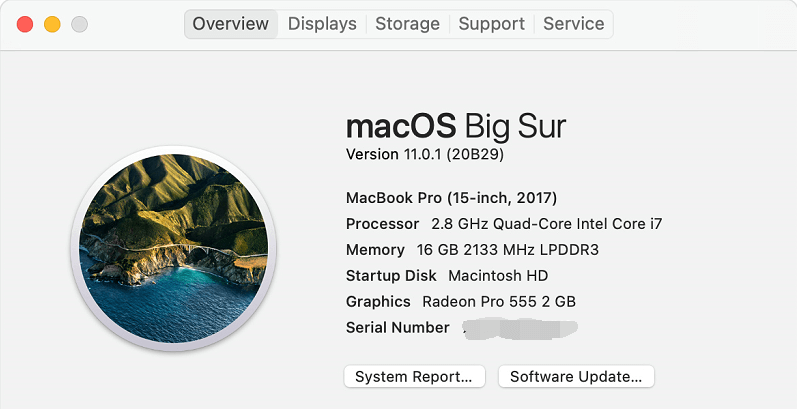
macOS 10.12 (Sierra):
Sierra, released in September 2016, introduced Siri to the Mac, allowing users to use voice commands to perform tasks. It also added features like Universal Clipboard for seamless content sharing between Mac and iOS devices.
macOS 10.13 (High Sierra):
High Sierra, launched in September 2017, focused on internal improvements, such as the new Apple File System (APFS) for better performance and security. It also brought support for external GPUs and improved video and graphics capabilities.
- macOS 10.14 (Mojave):
Mojave, released in September 2018, introduced Dark Mode, a system-wide dark color scheme that’s easier on the eyes in low-light environments. It also enhanced privacy controls and introduced dynamic desktop wallpapers.
- macOS 10.15 (Catalina):
Catalina, launched in October 2019, marked the end of support for 32-bit applications and introduced Project Catalyst, allowing developers to bring iPad apps to the Mac. It also separated system files from user data using the read-only system volume.
- macOS 11.0 (Big Sur):
Big Sur, released in November 2020, was a significant redesign with refreshed icons, a customizable Control Center, and improved Messages and Maps apps. It also marked the transition to macOS 11, leaving the version 10 numbering behind.
- macOS 12.0 (Monterey):
As of my knowledge cutoff date in September 2021, macOS 12.0 Monterey had been announced but not yet released. It promised further integration with iOS, improvements to FaceTime, and new multitasking features.
Part 3: How to Update the Newest macOS Versions?
Updating to the newest macOS version is a straightforward process, but it’s essential to follow the proper steps to ensure a smooth and successful update. Here’s a general guide on how to update to the latest macOS version:
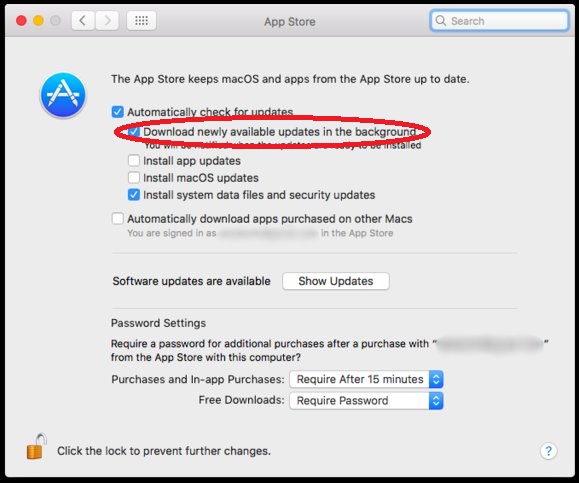
- Check Compatibility:
Before you begin, make sure your Mac is compatible with the latest macOS version. Apple provides a list of supported devices for each release on its website.
- Backup Your Data:
It’s crucial to back up your important data before proceeding with any major system update. Use Time Machine or other backup methods to ensure your data is safe.
- Connect to Power:
Ensure that your Mac is plugged into a power source or has a sufficient battery charge. A loss of power during the update process can lead to issues.
- Connect to the Internet:
Make sure you have a stable and reliable internet connection. macOS updates are typically large files and require a good internet connection.
- Check for Updates:
Go to the Apple menu > System Preferences > Software Update. If a new macOS version is available, it will be listed here. Click on “Upgrade Now” to start the download.
- Follow Installation Instructions:
Once the download is complete, the installation process will begin automatically. Follow the on-screen instructions to proceed with the installation. You may need to restart your Mac during this process.
- Complete Setup:
After the update is installed, your Mac may go through some setup steps. This might include logging in with your Apple ID, setting up iCloud, and reviewing privacy settings.
- Restore Data from Backup (if necessary):
If everything goes smoothly, you can now restore your data from the backup you created earlier. This step is essential if you want to ensure your files, apps, and settings are preserved.
- Check for App Compatibility:
Some older apps may not be compatible with the newest macOS version. After the update, check for any app updates or compatibility issues. Visit the developer’s website or the App Store to check for updates.
- Enjoy the Latest macOS:
Once the update is complete and your data is restored, you can enjoy the new features, improvements, and security enhancements that the latest macOS version offers
Remember, it’s essential to be patient during the update process, as it may take some time depending on your internet speed and the performance of your Mac. By following these steps, you’ll be on your way to enjoying the latest macOS features and benefits.
Conclusion
The list of macOS versions is a testament to Apple’s dedication to innovation, design, and the relentless pursuit of an unparalleled user experience. Each release has brought us closer to a more connected, efficient, and secure digital world.
As we eagerly anticipate the arrival of macOS 12.0 (Monterey) and future updates beyond my knowledge cut off, it’s clear that the journey of macOS is far from over. Each version adds a new layer to the rich tapestry of Mac computing, making it an exciting time for Mac enthusiasts and tech aficionados alike.
Latest Articles